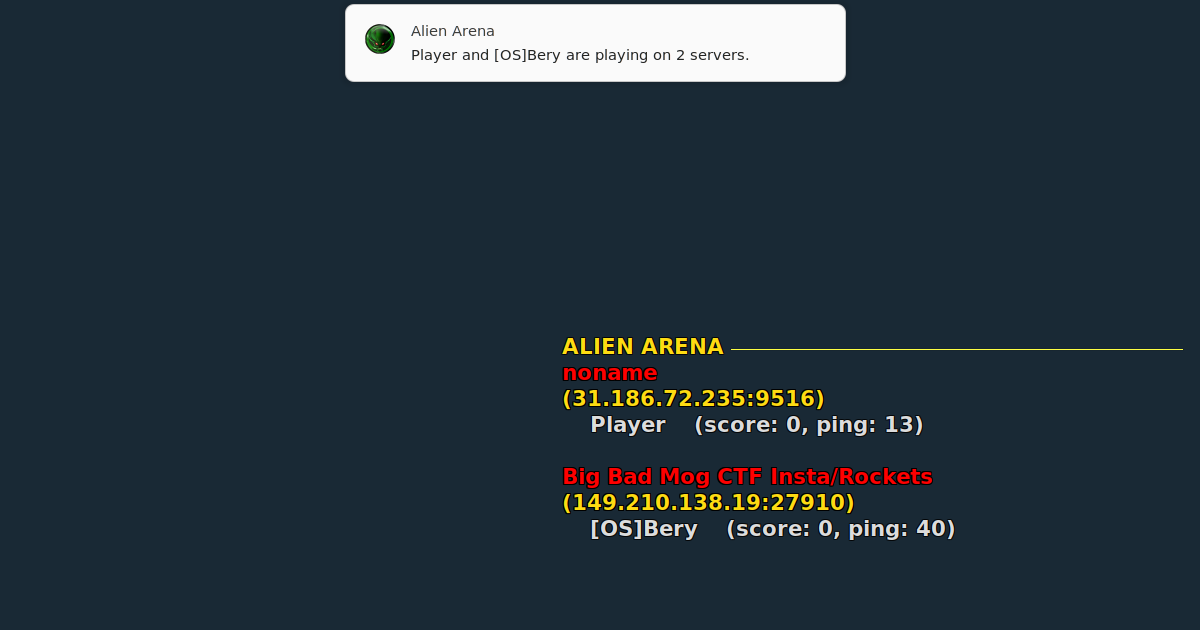First you need my python script
Here you can download it.
Unzip and copy to your home directory
unzip alien-arena-notifier.zip -d $HOMEInstall python libraries PyGObject and websocket-client
python3 -m pip install PyGObject websocket-clientAdd the py script to your startup applications, or systemd or whatever you prefer. I use ubuntu Startup Applications (gnome-session-properties):
python3 $HOME/aa-notifier/fpsnotifier.pyIf you use conky, you can add to your ~/.conkyrc
${color2}ALIEN ARENA ${hr 1}$color
${execpi 2 cat $HOME/conky/cache/alienarena}And that's all. Contact me on Alien Arena discord, if you need any help.
Also feel free to edit the python script as you wish.