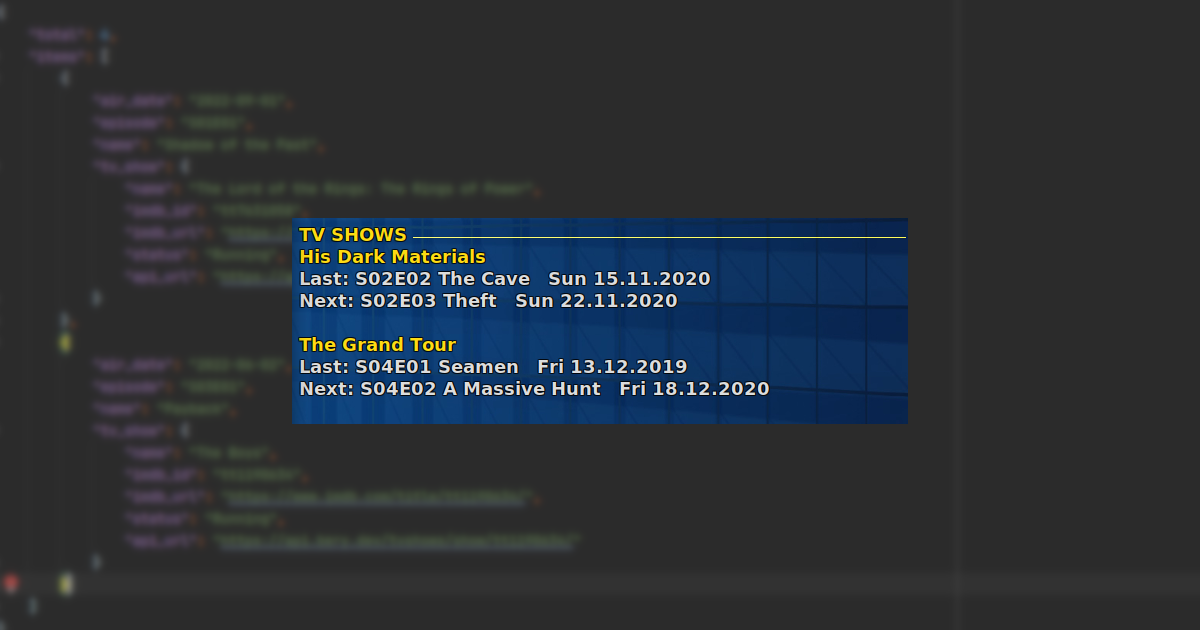First you need to install requests to your python:
python3 -m pip install requestsThen create a python script conky_tv_shows.py:
#!/usr/bin/python3
# Get the next and the latest episodes of your favorite TV shows
# Author: https://bery.fun/
# Documentation: https://docs.bery.dev/api/tv-shows-in-conky/
import sys
import datetime
import requests
import json
from pathlib import Path
SETTINGS = json.load(open(Path(__file__).parent / "conky_tv_shows_settings.json", "r", encoding="utf-8"))
TODAY = datetime.datetime.utcnow().date()
HIGHLIGHT_FROM = TODAY - datetime.timedelta(days=SETTINGS["highlight_prev"])
HIGHLIGHT_TO = TODAY + datetime.timedelta(days=SETTINGS["highlight_next"])
response = requests.post(
"https://api.bery.dev/tvshows/episodes/",
json={
"filter": {
"id__in": [i["imdb_id"] for i in SETTINGS["shows"]],
"air_date__gte": (TODAY - datetime.timedelta(days=SETTINGS["air_date_from"])).isoformat(),
"air_date__lte": (TODAY + datetime.timedelta(days=SETTINGS["air_date_to"])).isoformat()
},
"limit": SETTINGS["limit"]
},
timeout=5
)
response.raise_for_status()
if response.status_code == 200 and response.content:
response_data = response.json()
else:
sys.exit(0)
data = []
if response_data.get('error'):
error_text = f"{response_data['error']['message']}" if response_data['error'].get('message') else ""
error_text += f" ({response_data['error']['reason']})" if response_data['error'].get('reason') else ""
if error_text:
data.append(f"${{color9}}{error_text}\n")
if response_data.get("items"):
episodes_by_show = {}
for ep in response_data["items"]:
if ep["tv_show"]["imdb_id"] not in episodes_by_show:
episodes_by_show[ep["tv_show"]["imdb_id"]] = []
elif len(episodes_by_show[ep["tv_show"]["imdb_id"]]) == 2:
continue
episodes_by_show[ep["tv_show"]["imdb_id"]].append(ep)
show_blocks = []
for imdb_id, episodes in episodes_by_show.items():
block = f"${{color8}}{episodes[0]['tv_show'].get('name', 'Unknown: ' + imdb_id)}$color\n"
for ep in episodes:
ep_air_date = datetime.date.fromisoformat(ep["air_date"])
block += "${{color}}{}: {} {} {}{}\n".format(
"Last" if ep_air_date < TODAY else "Next",
ep["episode"],
ep["name"] if len(ep["name"]) <= 35 else ep["name"][:35].rsplit(' ')[0] + '…',
"${color9}" if HIGHLIGHT_FROM <= ep_air_date <= HIGHLIGHT_TO else "",
ep_air_date.strftime(SETTINGS["date_format"])
)
show_blocks.append(block)
if show_blocks:
data.extend(reversed(show_blocks))
cache_file_path = Path(SETTINGS["cache_file_path"])
cache_file_path.parent.mkdir(exist_ok=True)
with open(cache_file_path, "w", encoding="utf-8") as f:
f.write("\n".join(data).replace("#", ""))
sys.exit(0)Create a conky_tv_shows_settings.json file (in the same folder):
(add your favorite TV shows and change the configuration however you want)
{
"shows": [
{"imdb_id": "tt5712554", "comment": "The Grand Tour"},
{"imdb_id": "tt3647998", "comment": "Taboo"},
{"imdb_id": "tt1898069", "comment": "American Gods"},
{"imdb_id": "tt2442560", "comment": "Peaky Blinders"},
{"imdb_id": "tt7221388", "comment": "Cobra Kai"},
{"imdb_id": "tt4236770", "comment": "Yellowstone"},
{"imdb_id": "tt8714904", "comment": "Narcos: Mexico"},
{"imdb_id": "tt5180504", "comment": "The Witcher"},
{"imdb_id": "tt5607976", "comment": "His Dark Materials"},
{"imdb_id": "tt9140554", "comment": "Loki"},
{"imdb_id": "tt7462410", "comment": "The Wheel of Time"},
{"imdb_id": "tt1190634", "comment": "The Boys"},
{"imdb_id": "tt11126994", "comment": "Arcane"},
{"imdb_id": "tt9612516", "comment": "Space Force"},
{"imdb_id": "tt10541088", "comment": "Clarkson's Farm"},
{"imdb_id": "tt12785720", "comment": "The Witcher: Blood Origin"},
{"imdb_id": "tt7631058", "comment": "The Lord of the Rings: The Rings of Power"}
],
"air_date_from": 3,
"air_date_to": 30,
"limit": 10,
"cache_file_path": "/path/to/a/conky/tv_shows/cache/file",
"highlight_prev": 1,
"highlight_next": 2,
"date_format": "%a %d.%m.%Y"
}And to your crontab -e add a line:
*/30 * * * * python3 /path/to/the/conky_tv_shows.pyAnd into your .conkyrc put something like:
${color2}TV SHOWS ${hr 1}$color
${execpi 60 cat /path/to/a/conky/tv_shows/cache/file}And that's all :) Enjoy your favorite TV shows